What is a Google Business Profile? A Complete Guide

- 30 April 2025
- Guides
A Google Business Profile (GBP) is a free digital listing that helps your company appear in Google Search results and Google Maps. For small businesses and trades, it’s one of the most effective ways to build an online presence, attract potential customers, and show key business information like your phone number, address, and opening hours.
Your Google Business Profile connects your physical location (or service area) with the customers searching nearby. When someone types “electrician near me” or “kitchen fitter in Taunton”, they’ll see a map pack featuring verified businesses; those results come directly from Google Business Profiles.
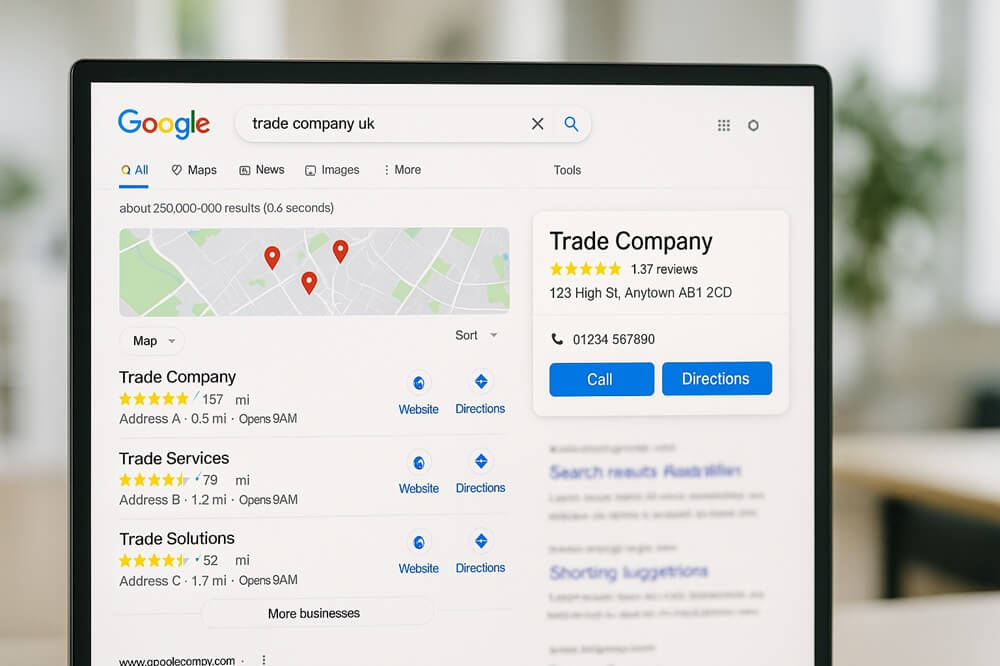
Example of a Google Business Profile appearing in the UK map pack with business details, reviews, and contact options.
What Is a Google Business Profile?
A Google Business Profile listing is your business identity on Google’s platform. It displays essential contact information, such as:
- Business name and address
- Phone number and email address
- Business hours or hours of operation
- Photos of your business and team
- Reviews from customers
- Links to your website and social media channels
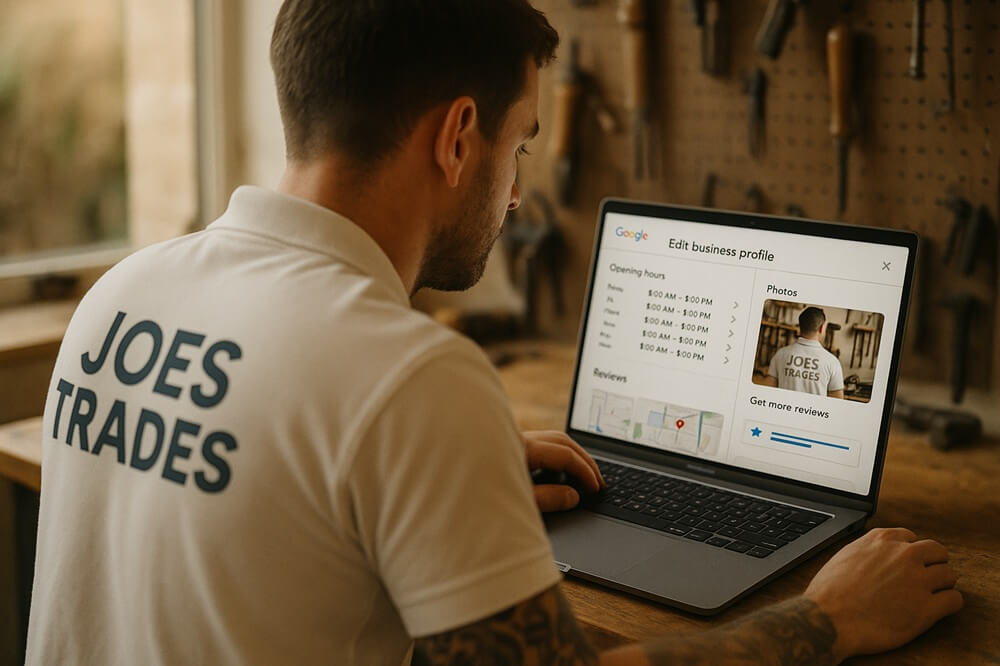
A UK tradesperson is editing their Google Business Profile details on a laptop to improve visibility and customer engagement.
Your Google Business Profile account allows you to manage this information directly, respond to online reviews, and post updates or offers.
Why Google Business Profile Matters for Business Owners
For UK tradespeople and small companies, a well-optimised profile helps your business appear higher in Google Search results and on Google Maps. This visibility drives enquiries from customers actively looking for your services.
It’s particularly valuable for:
- Trades and small businesses without a strong website
- Physical storefronts or service-area businesses
- Anyone looking to improve local SEO performance

Illustration showing how optimised Google Business Profiles increase visibility, rankings, and reputation in local search results.
The Benefits of a Google Business Profile
| Benefit | What It Means for You |
|---|---|
| Increased visibility | Appear in the map pack and local results when people search for your services. |
| Trust and credibility | Verified listings with strong online reviews give customers confidence. |
| Free marketing tool | Improve your online presence without spending on Google Ads. |
| Direct enquiries | Calls, messages, and direction requests go straight to your business phone number. |
| SEO boost | A complete, verified profile supports your wider SEO services strategy. |
How to Set Up Your Google Business Profile
- Go to business.google.com
- Sign in or create your Google account
- Enter your business name, category, and business location
- Add your contact information and service area
- Verify your profile using a verification code (by post, email, or phone)
- Upload photos of your business, products, or physical store
- Add your business hours, description, and services
Once verified, your listing appears across Google Search and Maps, showing important information customers need to reach you.
Optimising Your Google Business Profile Content
Keeping your profile active helps it rank higher. Follow these best practices:
- Use consistent contact details across the web
- Post updates and photos weekly
- Respond to positive and negative reviews
- Use high-quality images of your work
- Choose accurate Google Business Profile categories
- Keep your hours of operation up to date
- Add useful information, such as FAQs or service details
Regular updates signal to Google that your listing is relevant and active, increasing your chance of appearing in the local map pack.
Example: Real Results from a Local Trade
A roofing contractor in Weston-super-Mare used a Google Business Profile to share before-and-after project photos, verify their business address, and post weekly updates. Within eight weeks, they appeared in the top three Google Search results for “roof repairs Weston” and saw a 40% rise in user engagement through calls and messages.

A UK tradesman shows his verified Google Business Profile on his phone, highlighting how a complete listing builds trust and visibility for local service businesses.
How a Google Business Profile Supports Your Digital Marketing
Your profile works hand-in-hand with your other digital marketing efforts:
- Link your social media platforms to share reviews and updates
- Include your website in your business information
- Highlight reviews on Facebook or Instagram
- Connect it with Google Ads campaigns
- Encourage customers to leave online reviews after completing a job
This unified approach strengthens your online presence and makes your business easier to find.
Common Mistakes to Avoid
- Leaving your profile unverified or incomplete
- Ignoring customer feedback or negative reviews
- Using inconsistent business information across sites
- Forgetting to update your hours of operation
- Not replying to review management notifications
Each mistake can reduce visibility and trust, which affects your ability to convert potential customers.
How Often Should You Update Your Profile?
For small businesses, consistency is key. Update your Google Business Profile content weekly with new photos, posts, and offers. Check that your phone number, business hours, and address remain accurate, especially during holidays or relocations.
The Benefits of Regular Review Management
Replying to reviews, even the critical ones, shows professionalism. Thank customers for positive feedback and address issues raised in negative reviews. This approach builds trust, improves your profile’s engagement rate, and tells search engines that you care about user experience.
How Can a Google Business Profile Help My Business Grow?
Your Google Business Profile is more than a directory listing. It’s a marketing tool that connects you with nearby customers, builds credibility through online reviews, and increases visibility in Google Search results. Used consistently, it supports SEO services, social media, and broader digital marketing efforts; it’s by Google for Google.
What Are the Most Common Questions About Google Business Profiles?
Below you’ll find frequently asked questions from small business owners and tradespeople about how to use and optimise a Google Business Profile. These short answers cover setup, verification, reviews, and ways to improve visibility in Google Search results and Maps.
1. Is a Google Business Profile free to use?
Yes. Setting up and managing your profile is completely free for business owners.
2. Do I need a physical location?
No. You can use a service-area listing if you visit customers instead of having a physical storefront.
3. What happens after verification?
Once your verification code is confirmed, your Google Business Profile listing becomes visible to the public.
4. Can I add multiple business locations?
Yes. You can manage several verified profiles within your Google Business Profile account.
5. How do I handle negative reviews?
Stay calm, respond politely, and show that you’ve addressed the issue. This transparency can actually improve user engagement and trust.
Grow Your Business with a Google Business Profile
A well-optimised Google Business Profile is a great opportunity to increase local visibility, attract potential customers, and improve trust in your brand. Whether you’re a tradesperson, local shop, or service provider, maintaining accurate, relevant information across your listings can make a real difference.
If you’d like expert help setting up or managing your profile, talk to the team at TradePal. We specialise in local SEO, review management, and Google Business Profile optimisation that helps small businesses grow.
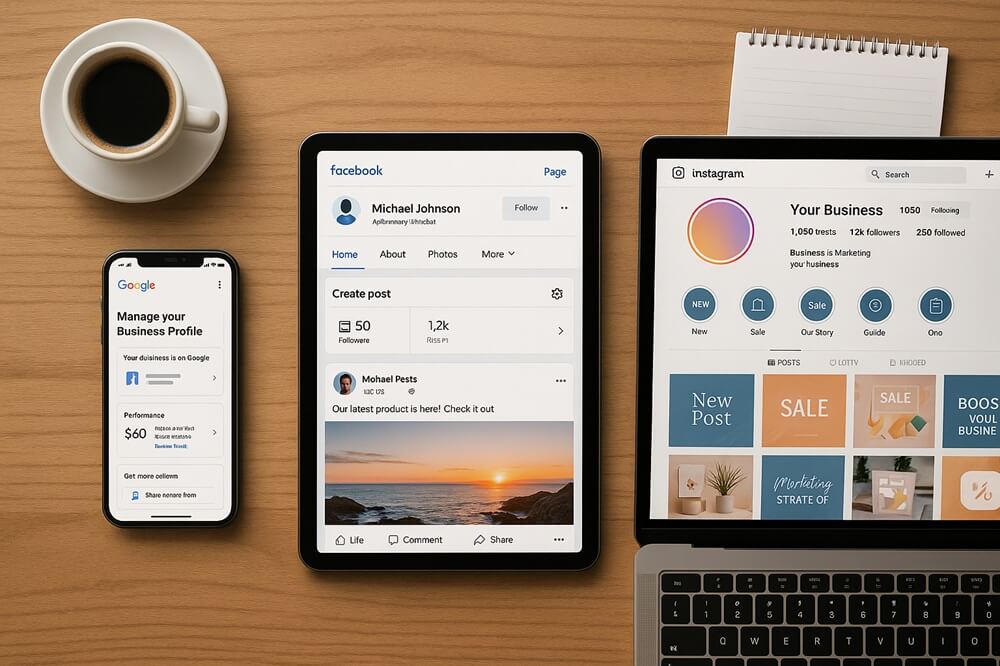
A digital marketing workspace displaying Google Business Profile, Facebook, and Instagram dashboards showing how multi-platform management supports visibility and local SEO.
Book Your Free Google Business Profile Consultation
If you’re ready to turn those Google searches into paying clients, TradePal can help you claim, verify, and fully optimise your Google Business Profile. Our team delivers SEO strategy, review management, content updates, and ongoing support, so you focus on your trade, not tech. Book your free local SEO consultation now, and let’s get your business seen where your customers are searching.
You Might Also Like to Read
Here are four related TradePal resources to help you strengthen your marketing, improve your online presence, and attract more leads:
- SEO for Tradesmen: How to Get Found on Google Locally — A practical guide covering local SEO tactics, Google Business Profile setup, and how tradespeople can rank higher in search results.
- The Ultimate Guide to Tradesman Digital Marketing — Broad strategies on websites, Google Ads, review management, and tools that deliver measurable results in competitive markets.
- Websites for Tradesmen: Build SEO-Ready Sites with TradePal — Why having your own site matters, how to structure it, and how it supports your GBP visibility and conversion rate.
- Marketing for Contractors: Digital Marketing & SEO Tips — Straightforward advice to help contractors get found online, manage customer reviews, and align their marketing with real business goals.
Each article offers actionable tips and insights you can apply immediately to your Google Business Profile, website content, or review strategy to help you win more local customers.
